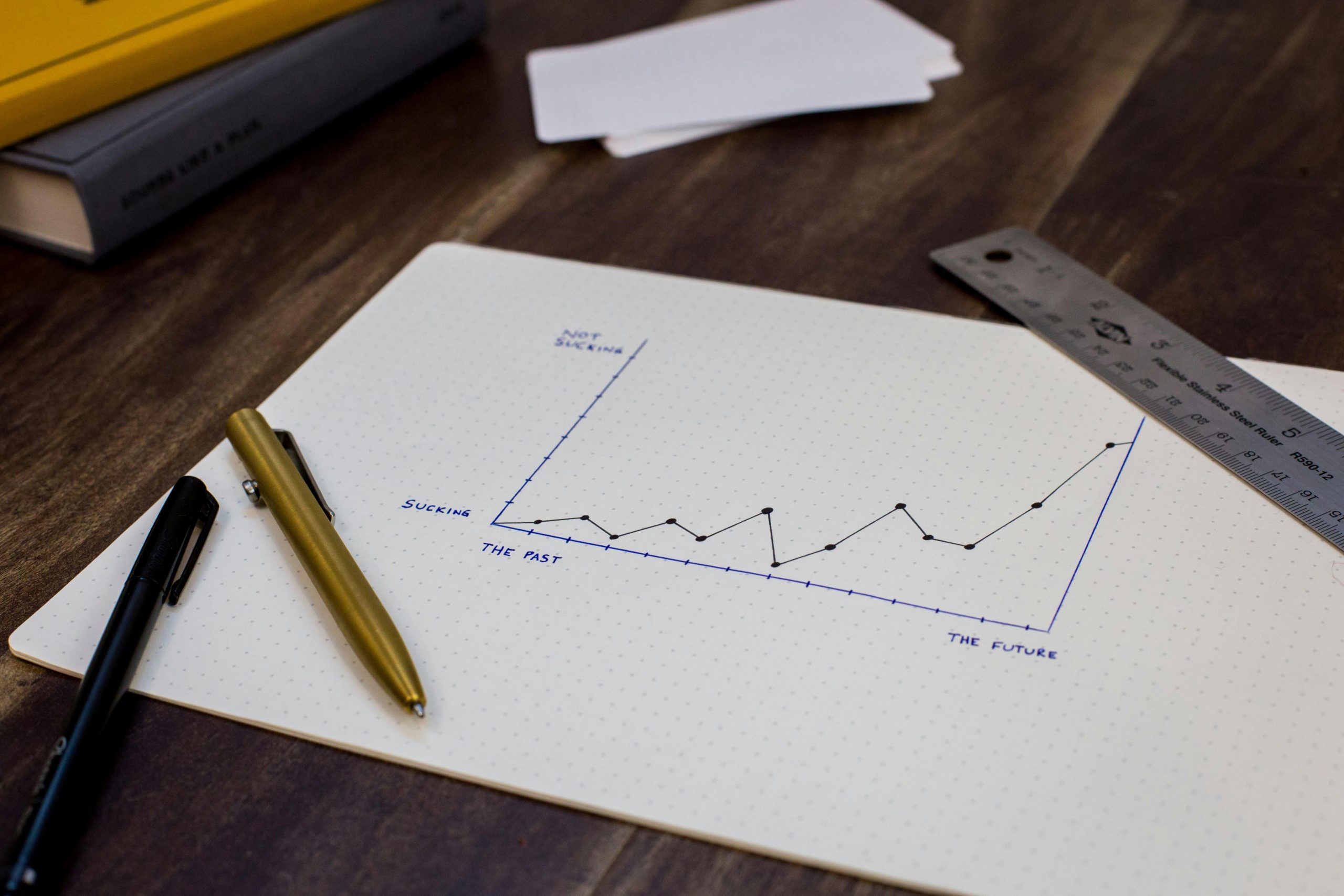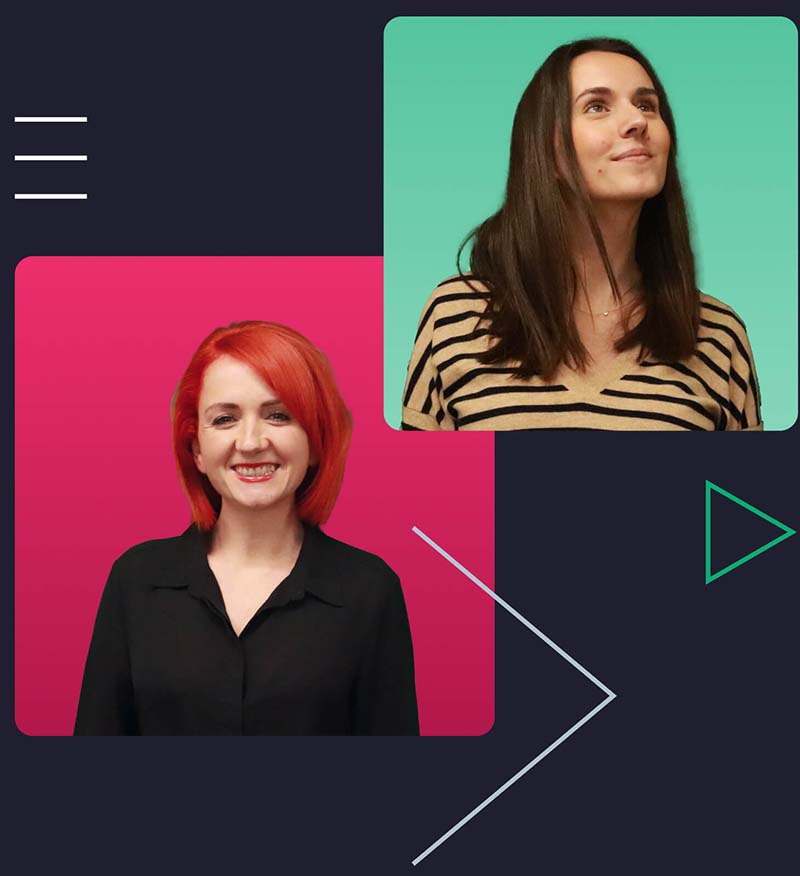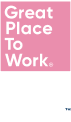Using GA4 can be a learning curve for many of us – but Google is doing its best to make life easier by updating the tool regularly.
However, navigating to Google’s release notes and understanding the impact of these updates isn’t the most intuitive process when we’re swept up in day-to-day business.
That’s why we’re stepping in to explain, in clear terms, what the latest GA4 updates mean – and why you should care about them.
Let’s take a look at anomaly detection.
Anomaly Detection
Overview
Using machine learning, GA4 can automatically flag unusual behaviour in traffic.
This is important for businesses monitoring conversions, revenue or engagement, as sudden drops or spikes may need to be capitalised on or resolved quickly.
What was happening before?
Teams needed to manually review reports across various time frames to spot unexpected trends
Custom alerts based on specific thresholds – such as ‘traffic drops by 20%’ – could be set up, but they were static and subtle anomalies could go unnoticed if they didn’t meet predefined alert conditions

What happens now?
Historical data is automatically analysed and anomalies are flagged without the need for manual setup or threshold configuration
Alerts are provided in real-time, providing immediate visibility into unexpected behaviour
What does it mean for me?
Teams can quickly identify potential problems or opportunities and respond faster, reducing the risk of missed insights and improving decision-making.