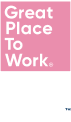Dear Funnel-Frustrated Fiona,
Great question! Setting up a clear view of your conversion funnel in GA4 is essential for understanding user behaviour and optimising your sales journey. Don’t worry, Fiona—GA4 has tools that make this possible with a bit of setup.
To track your funnel, follow these steps:
1. Use Events to Track Key Actions
GA4 tracks user actions with events, so ensure you’re capturing the right ones. For your funnel:
Product view: Track the
view_itemevent.Add to bag: Use the
add_to_cartevent.Open checkout: Look for the
begin_checkoutevent.Purchase: Ensure the
purchaseevent is firing correctly.
If these events aren’t already set up, work with your developer or tag manager to implement them.
2. Create a Funnel Exploration Report
GA4’s Exploration tool lets you build custom funnel reports:
Navigate to Explore > Funnel Exploration in GA4.
Add the events (e.g.,
view_item,add_to_cart) as your funnel steps.Customise settings like step order and conversion criteria to match your sales process.
This report will show where users drop off, helping you pinpoint bottlenecks.
3. Use Parameters for More Detail
Include parameters (like product IDs or categories) in your events for deeper insights. For example, you can see which products users view most before purchasing.
4. Review and Optimise
Once your funnel is live, regularly review the data. Look for:
Drop-off points to find friction in the process.
Completion rates to measure success.
Pro Tip
Enable Enhanced Measurement in GA4 to auto-track key eCommerce events without needing custom code.
Hope this clears up your frustration, Fiona. Your conversion funnel clarity is just a few clicks away!
Best of luck,