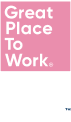Dear Ad-Spend Andy,
Great question! If Google Ads data isn’t showing in GA4, it usually means the two aren’t properly linked, or something is blocking the data from flowing through. Let’s get those numbers where they belong.
1. Check if Google Ads and GA4 Are Linked
GA4 won’t pull in Google Ads data unless the accounts are connected. To check:
Head to Admin > Product Links > Google Ads Links in GA4.
If your Google Ads account isn’t listed, click “Link” and follow the setup steps.
Ensure auto-tagging is enabled in Google Ads (Admin > Account Settings).
If the accounts were never linked, GA4 won’t retroactively pull in old campaign data—but it will start tracking once the connection is made.
2. Verify UTM Tagging & Auto-Tagging
GA4 needs campaign data to track traffic correctly. If auto-tagging is off, or UTM parameters aren’t in place, GA4 might not recognise visits from Ads.
In Google Ads, go to Settings > Account Settings and turn on Auto-tagging.
If using manual UTMs, check that every ad link includes
utm_source=google,utm_medium=cpc, andutm_campaign=yourcampaignname.Use GA4’s Traffic Acquisition report to see if Google Ads traffic is coming in under (not set) or lumped into Direct—a sign of missing UTMs.
3. Confirm Conversion Tracking Is Set Up Correctly
If you’re expecting conversions to appear in GA4 but don’t see them, check:
In GA4: Go to Admin > Events and look for your key conversion events (e.g.,
purchase,form_submit).In Google Ads: Head to Tools & Settings > Conversions and ensure Google Ads is tracking the same conversion events as GA4.
If importing GA4 conversions into Google Ads, check that the imported event is “Primary”, not “Secondary”, so Google Ads actually uses it in reports.
4. Look at Attribution & Reporting Delays
Even if everything is set up correctly, GA4 might not show Google Ads data immediately due to reporting delays. GA4’s attribution model also differs from Google Ads, meaning:
Google Ads reports conversions based on the last ad click, while GA4 distributes credit across multiple touchpoints.
GA4’s reports may take 24-48 hours to fully populate conversion data.
How to Fix It?
✅ Link Google Ads to GA4 in Admin settings.
✅ Enable auto-tagging in Google Ads.
✅ Check UTM parameters if using manual tracking.
✅ Verify conversion events are firing correctly in both platforms.
✅ Give GA4 a little time—some data won’t appear instantly.
Once everything is set up, your Google Ads data should flow into GA4, giving you clearer insights into what’s driving conversions. If you’re still having issues, DebugView in GA4 can help troubleshoot tracking errors.
Hope that helps!